Data SourcesThe flight information system was designed from day one to integrate with multiple data sources. It currently supports X-Plane and MS FS2020 flight simulators and also supports Device Sensors (GPS, compass, gyro, ...) as a source of real time measurements. When starting the app you will be given the possibility to choose a data source in a screen similar to the one below: 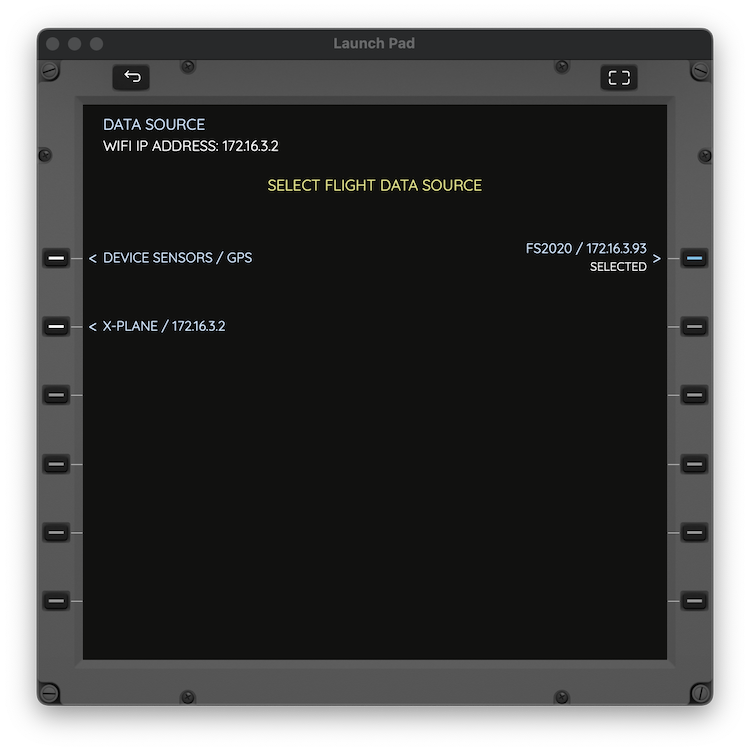 At startup and by default, AirTrack will automatically select the first available flight simulator data source if one is available, or the device sensors source if it is authorized so in many cases users won't ever need to select it manually.
The iPad/iPhone Device Sensors data sourceWith this mode the application will collect geographical information from the builtin device location services as well as heading when a compass is available and will use these to determine how and where you are moving towards. |
Note that Macs currently don't have GPS receivers or compasses so they will not be able to derive as much information as on devices that have them. Likewise some devices might have barometric altimeters for example whereas others might not. You can use it standing still to know where you are or to find out the bearing to a certain destination. But you can also use it in a moving vehicle to simulate a full flight experience, tracking your route, your heading, your speed, and doing this all as if you were sitting on a plane. Things like wind speed, direction or outside temperature cannot be collected by the iPad or iPhone; but to make it more fun we have added a bit of magic: take the nearest airport's METAR to get your "virtual" wind speed, direction, temperature and barometric pressure, and use these as if they were real.
The X-Plane and MSFS 2020 data sourcesThe recipe is simple; track and control your flights wirelessly using your device. Move around the house, read the newspaper, lie in the sofa and enjoy your flight. By running a small plugin which can be freely downloaded from this website, and using your wireless network,the simulator will broadcast all relevant flight data to the App. Now run the app on your device and as if by magic, your flight will be detected and you will be able to select it; by doing it you will "tune-in" and track the flight. In return, if you change something in AirTrack it will be sent back to the simulator.If you have multiple computers doing multiple flights you can tune each one individually. If you have multiple Macs, iPads or iPhones you can "tune-into" one or multiple flights. There is no limit in the number of devices you can attach nor the number of flights you can have, and all this happens without you having to configure or know anything about computer networks: Just launch and you're on. Macs and iPads allows for multiple panels to be spawned, resized and displayed side by side. Next topic: The PFD |